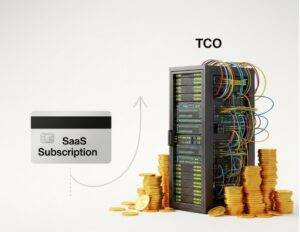Intro: SimScale vs Ansys: Which Is Better for Startups & Small Teams
Choosing your team’s primary simulation software is more than a technical decision—it’s a major strategic and financial commitment that will shape your product development lifecycle for years. As a startup founder or a small engineering lead, you’re likely caught between two very different philosophies. On one side, you have Ansys, the undisputed industry heavyweight, the gold standard of simulation with decades of proven power. On the other, you have SimScale, the agile, cloud-native challenger promising enterprise-grade power without the enterprise-grade overhead.
While many tools are vying for your attention, and some are often compared to CAD-integrated tools like SolidWorks Simulation, the true test of a platform’s power comes from pitting it against the industry leader. This guide is designed to cut through the noise and directly answer the central question: For a small, agile team in 2025, which is better, SimScale or Ansys?
We’ll provide a direct, head-to-head comparison focused on the factors that matter most to you: cost, accessibility, collaboration, and raw capability.
SimScale vs Ansys: At a Glance
Usability & Learning Curve
For a small team, time is your most valuable asset. A tool with a steep learning curve can cripple your momentum. This is one of the most significant differentiators between the two platforms.
SimScale is built from the ground up to be accessible. Its entire interface runs in a standard web browser like Chrome or Firefox. The user experience is modern, intuitive, and guided. If you’re familiar with modern SaaS tools, you’ll feel right at home. The workflow is streamlined into a logical progression: upload CAD, set up simulation, run, and post-process. This massively reduces the onboarding time, allowing your engineers to get productive in days, not months.
Ansys, particularly the Ansys Workbench environment, is an expert’s tool. It is incredibly powerful, but that power comes with immense complexity. The UI is dense, packed with features and settings honed over decades. While this allows for granular control over every aspect of a simulation, it presents a formidable learning curve for new users. Mastering Ansys is a career skill in itself, often requiring formal training courses and years of dedicated use. For a startup that needs to move fast, this can be a major bottleneck.
Winner for Startups: SimScale. Its browser-based, intuitive UI ensures your team can become proficient and deliver results quickly, without needing a dedicated simulation specialist.
Key Features & Capabilities (FEA & CFD)
This is where the rubber meets the road. Can the challenger match the champion in raw power?
SimScale offers a robust and comprehensive suite of simulation tools covering the most critical needs of product development:
- Structural Mechanics (FEA): This is a core strength. The SimScale FEA vs Ansys Mechanical comparison is closer than many think for standard applications. SimScale handles static, dynamic, thermal, and thermomechanical analyses with ease. It includes advanced features like nonlinear materials and contacts, making it perfectly suitable for the vast majority of product design validation tasks.
- Computational Fluid Dynamics (CFD): SimScale provides powerful CFD capabilities, including incompressible, compressible, and multiphase flow solvers. It’s excellent for tasks like electronics cooling, aerodynamics, and valve/pump design.
- Thermodynamics: It integrates thermal analysis tightly with both its FEA and CFD solvers.
Ansys is the undisputed king of depth and breadth. Its portfolio is vast, covering not just FEA and CFD but also electromagnetics, optics, embedded software, and complex multi-physics interactions that are often the domain of specialized research.
- Ansys Mechanical: Offers an almost limitless toolbox for structural analysis. For highly specific, niche applications—like advanced anisotropic material modeling or deeply complex fracture mechanics—Ansys provides capabilities that are currently unmatched.
- Ansys Fluent/CFX: These are the industry benchmarks for CFD, capable of tackling the most extreme and complex fluid dynamics problems imaginable.
However, for a startup, much of this power can be overkill. You’re likely not designing a next-generation jet turbine; you’re validating a product enclosure, optimizing a heat sink, or testing the structural integrity of a new bracket. For 95% of these common engineering tasks, SimScale has the necessary power.
Winner for Startups: SimScale. It provides all the essential FEA and CFD power a growing company needs without the overwhelming complexity and cost of features you’ll likely never use.
Platform & Accessibility (Cloud vs. Desktop)
Your workflow and infrastructure costs are directly tied to the platform’s architecture.
SimScale is cloud-native. This means there is no software to install, no licenses to manage, and no need for expensive, high-performance computing (HPC) hardware. You can run complex simulations on a standard laptop from anywhere with an internet connection. The computation is done on SimScale’s powerful cloud servers. This model is revolutionary for small teams, as it:
- Eliminates Hardware Costs: You save tens of thousands of dollars on a dedicated HPC workstation.
- Enables True Collaboration: Your entire team can access, share, and comment on a project in real-time, just like a Google Doc. This is a massive boost for agile workflows.
- Offers Parallel Processing: You can run multiple simulations simultaneously without tying up your local machine.
Ansys is traditionally a desktop-first application. You install massive software packages on a powerful, dedicated workstation. This machine needs significant RAM, CPU cores, and a high-end GPU, representing a major capital expenditure.
To compete, Ansys has developed its own cloud solutions. However, the Ansys Cloud vs SimScale comparison reveals a fundamental difference in philosophy. Ansys Cloud is often an extension of its desktop workflow—a way to “burst” to the cloud for heavy computation—rather than a fully integrated, browser-native platform. It can feel less seamless and still operates within the legacy licensing model, which can be complex and costly to manage.
Winner for Startups: SimScale. Its 100% cloud-native platform is a perfect match for the modern, remote-friendly, and capital-efficient startup model. It democratizes access to HPC power.
Pricing & Total Cost of Ownership (TCO)
For any small business, the bottom line is paramount.
SimScale operates on a predictable Software-as-a-Service (SaaS) model. You pay an annual subscription fee that includes software access, cloud computing resources, and technical support. This makes budgeting simple and predictable, converting a large capital expense (CapEx) into a manageable operating expense (OpEx). There are no hidden costs for hardware or maintenance.
Ansys utilizes a traditional enterprise licensing model. This typically involves a very high upfront cost for a perpetual license (often tens of thousands of dollars per seat) plus an ongoing annual maintenance fee. On top of this, you must factor in the TCO:
- HPC Hardware: $10,000 – $25,000+ for a suitable workstation.
- IT Overhead: Time and resources to manage the installation, licenses, and hardware.
- Training: Costs for formal training courses to get your team up to speed.
The total cost to get started with Ansys can easily be 5-10x that of a SimScale subscription, placing it out of reach for most early-stage companies.
Credibility Check: It’s important to be objective. For large enterprises or research institutions needing extreme depth for niche multi-physics simulations, Ansys’s decades of development provide capabilities that are currently unmatched. Their ecosystem is vast and proven in the most demanding industries on earth.
Winner for Startups: SimScale. The predictable SaaS pricing and near-zero TCO make it the only financially viable option for most startups and small businesses.
The Verdict: SimScale vs Ansys for Your Team
After a thorough comparison across usability, features, platform, and cost, the conclusion is clear and decisive.
While Ansys remains the heavyweight champion of the simulation world, its power is best suited for a specific user: the large, well-funded enterprise with existing HPC infrastructure, dedicated simulation experts, and a need for the absolute pinnacle of niche simulation power.
For startups, freelancers, and small engineering teams where budget, collaboration, and speed-to-results are critical, SimScale is the clear and logical choice in 2025. It provides the essential FEA and CFD capabilities you need in a modern, accessible, and affordable cloud-native platform. It empowers your team to innovate faster without the crushing overhead of traditional enterprise software. Making the switch isn’t just a cost-saving measure; it’s a strategic move that aligns with the agile, collaborative, and capital-efficient principles of a modern engineering business.
Frequently Asked Questions (FAQ)
Q1: What kind of computer do I need to run SimScale vs Ansys?
For SimScale, you only need a standard laptop or desktop with a modern web browser (like Chrome, Firefox, or Safari) and a stable internet connection. All the heavy computational work is done in the cloud. For Ansys, you need a high-performance workstation with a powerful multi-core processor (CPU), a large amount of RAM (typically 64GB or more), and a professional-grade graphics card (GPU).
Q2: How do the collaboration features of SimScale and Ansys compare?
SimScale’s collaboration features are native to the platform. Multiple users can view, comment on, and even co-edit a simulation project in real-time through their web browsers. Sharing a project is as simple as sending a link. Ansys collaboration is more traditional, often involving sharing large project files back and forth, which can be slow and lead to version control issues. While some cloud features exist, they are not as deeply integrated as SimScale’s.
Q3: Can I import my existing CAD models into both platforms?
Yes, both platforms support a wide range of neutral CAD formats like STEP, IGES, and Parasolid, as well as native formats from popular tools like SolidWorks, Inventor, Creo, and CATIA. SimScale’s browser-based uploader makes importing CAD files a simple drag-and-drop process.
Hi, I’m [jeybee]. As a long-time resident of Seoul, I’m passionate about uncovering the authentic, everyday magic of Korea. This blog is my way of sharing my favorite spots, tips, and cultural insights with you, beyond the usual tourist traps.