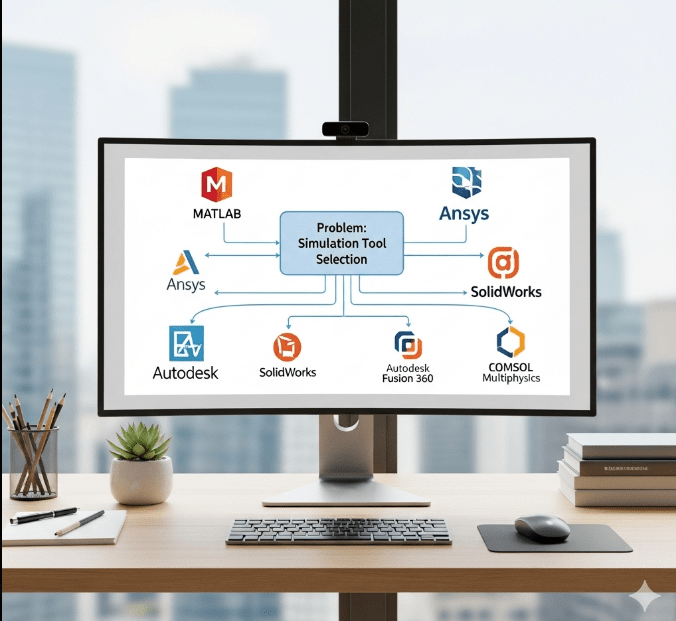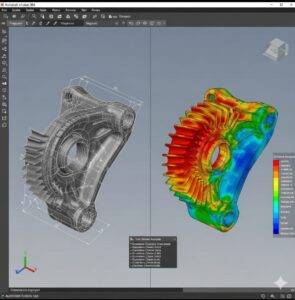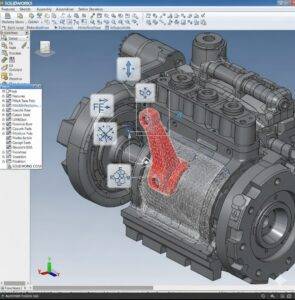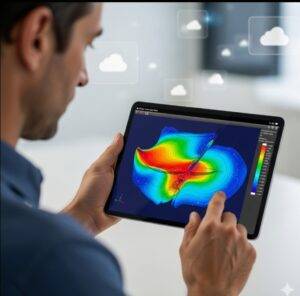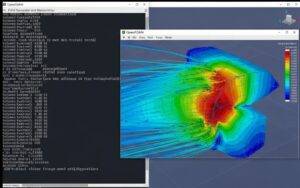Intro: The 5 Best SimScale Alternatives for Small Teams (Review)
As an engineer or designer leading a small team, you know that simulation software is no longer a luxury—it’s a necessity for rapid innovation. You’ve likely explored SimScale, a powerful cloud based cfd software, and for various reasons, concluded it isn’t the perfect match for your workflow, budget, or specific feature needs. That’s a smart and necessary step in the evaluation process.
The good news is that the market is full of excellent software like SimScale, each with unique strengths. Your search for the right tool ends here. Having advised countless startups and engineering firms over the past 15 years, I’ve seen firsthand how the right simulation platform can dramatically accelerate development. This guide is designed to give you a clear, objective breakdown of the best SimScale alternatives available in 2025 so you can make a confident, informed decision for your team.
Quick Comparison: Top SimScale Alternatives for 2025
1. Ansys Discovery
Overview
Ansys is a titan in the simulation world, and Ansys Discovery is their answer for the “up-front” design phase. It’s built for speed and interactivity. Unlike traditional simulation tools that require a “setup, run, analyze” workflow, Discovery provides instantaneous feedback on your design changes. You can tweak a model and see the stress or fluid flow results update in real-time.
Key Features
- Live Physics Simulation: Powered by NVIDIA CUDA technology, it leverages your GPU to deliver real-time results for structural, thermal, and fluid dynamics.
- Geometry Modeling: Includes powerful, direct modeling tools from Ansys SpaceClaim, allowing you to create or de-feature geometry quickly.
- Seamless Scalability: As your needs grow, you can easily push your models to flagship Ansys solvers like Fluent or Mechanical for higher-fidelity validation.
- Intuitive User Interface: Designed for designers and engineers, not just simulation specialists.
Pricing
Ansys Discovery is available through a subscription model. Pricing isn’t public, but you can expect it to be a premium product, typically ranging from a few thousand to over ten thousand dollars per year, depending on the package.
Who It’s For
Ansys Discovery is ideal for product design engineers in the early stages of development. If your primary goal is to rapidly iterate on concepts and get directional feedback on performance instantly, without getting bogged down in complex meshing and setup, this is the tool for you.
2. Autodesk Fusion 360
Overview
Autodesk Fusion 360 isn’t just a simulation tool; it’s an all-encompassing cloud-based platform for 3D modeling, CAM, CAE, and PCB design. For small teams, its value proposition is immense: one subscription provides access to a complete product development ecosystem. The simulation capabilities are robust and, most importantly, live in the exact same environment as your CAD models.
Key Features
- Integrated Workflow: Eliminate the constant struggle of exporting and importing files. Analyze your designs directly within the modeling environment.
- Wide Range of Studies: Supports static and non-linear stress, frequency analysis, thermal/thermal stress, buckling, shape optimization, and more.
- Cloud Solving: Offload computationally heavy simulations to Autodesk’s cloud servers, freeing up your local machine to continue working.
- Generative Design: Go beyond simple validation and let the software suggest optimized designs based on your specified constraints and manufacturing methods.
Pricing
Fusion 360 offers one of the most accessible pricing models in the industry, with a relatively low-cost annual subscription that includes its full suite of features. They also offer a free license for hobbyists and startups under a certain revenue threshold.
SimScale vs Fusion 360 Simulation
The core difference comes down to integration versus specialization. SimScale is a specialized, browser-based simulation platform that connects to many CAD tools. Fusion 360 is an integrated platform where simulation is one part of a larger whole.
- Choose SimScale if you use a variety of CAD tools (like SOLIDWORKS, Creo, etc.) and want a dedicated, powerful cloud simulation environment.
- Choose Fusion 360 if you want a single, unified platform to handle everything from concept to manufacturing and value the seamless workflow of never leaving your CAD environment. For small teams, this consolidation can be a massive boost to productivity and cost-efficiency.
Who It’s For
Fusion 360 is perfect for startups and small businesses that want a single, affordable solution for their entire product development lifecycle. If you’re already in or considering the Autodesk ecosystem, it’s an incredibly compelling and logical choice.
3. Onshape Simulation
Overview
Like SimScale, Onshape is a fully cloud-native platform, but it started as a CAD tool first. It brings the collaborative, browser-based benefits of Google Docs to the world of product design. Onshape Simulation is built directly into this environment, allowing for structural analysis without ever leaving the platform or checking out files.
Key Features
- Fully Cloud-Based: No installs, no downloads, no powerful hardware needed. It runs entirely in your web browser.
- Built-in PDM and Collaboration: Unmatched real-time collaboration and version control are part of its DNA. Your simulation setup and results are versioned right along with your CAD model.
- Associative & Non-Invasive: Simulations are defined on the assembly level, meaning you can swap out parts, make edits, and the simulation setup remains intact and updates automatically.
- Simple FEA: Focused on linear static analysis, making it accessible for quick design checks rather than highly complex, multi-physics problems.
Pricing
Onshape Simulation is included with the Professional and Enterprise plans of Onshape. It’s not a separate add-on, making it a value-add for teams already invested in the platform.
Who It’s For
This is the best choice for highly collaborative, remote, or distributed teams that have adopted Onshape as their primary CAD platform. If your priority is cloud-native workflow, version control, and seamless CAD-to-FEA integration, Onshape is a clear winner.
4. SOLIDWORKS Simulation
Overview
For the millions of engineers who live and breathe in SOLIDWORKS, the integrated Simulation package is often the most logical and frictionless choice. It’s a suite of analysis tools that exist directly within the familiar SOLIDWORKS interface, ranging from the basic linear static analysis included in SOLIDWORKS Premium to advanced non-linear and dynamics capabilities in dedicated packages.
Key Features
- Deep CAD Integration: Being part of the SOLIDWORKS ecosystem means simulation is fully associative with your design. Change a dimension, and your simulation updates.
- Scalable Solutions: Offers different tiers (Simulation Standard, Professional, Premium) to match your analysis needs and budget.
- Comprehensive Analysis: Capable of handling everything from basic stress/strain to complex fatigue, drop test, and computational fluid dynamics (with SOLIDWORKS Flow Simulation).
- Strong Community & Support: A massive user base means tons of tutorials, forums, and resources are available.
Pricing
SOLIDWORKS Simulation is typically sold as a perpetual license with an annual maintenance fee for updates and support. It can be purchased as a standalone add-in or as part of the higher-tier SOLIDWORKS Premium package.
Who It’s For
This is a no-brainer for small to medium-sized businesses that have standardized on SOLIDWORKS for their design work. The convenience, familiar interface, and tight integration eliminate the learning curve and data translation issues associated with third-party tools.
5. OpenFOAM (A Free SimScale Alternative)
Overview
OpenFOAM (Open-source Field Operation and Manipulation) is not a commercial software product but a C++ toolbox for developing customized numerical solvers for computational fluid dynamics (CFD). It is incredibly powerful, highly customizable, and completely free. However, it operates primarily through a command-line interface and has a notoriously steep learning curve.
Key Features
- Completely Free & Open-Source: No licensing fees, ever. You have full access to the source code to customize it to your heart’s content.
- Massively Parallel: Designed from the ground up to run efficiently on multi-core processors and clusters.
- Extensive Capabilities: Can solve almost any CFD problem imaginable, from incompressible flows to combustion and multiphase physics.
- GUI Wrappers Available: For those who don’t want to work in the command line, third-party graphical user interfaces like SimFlow or HELYX-OS provide a more user-friendly front-end for the OpenFOAM engine.
Pricing
$0. OpenFOAM is free to download and use. Commercial support and GUI wrappers may have associated costs.
Who It’s For
OpenFOAM is for academics, researchers, and engineers with a strong CFD background and a non-existent budget. If you need unparalleled power, are not afraid of the command line, and are willing to invest significant time in learning, it offers capabilities that rival (and sometimes exceed) the most expensive commercial codes. It is the ultimate free SimScale alternative for CFD.
How to Choose the Right SimScale Alternative for You
Declaring a single “winner” is impossible because your team’s needs are unique. Instead, use this guide to make your decision:
- If your priority is a unified, all-in-one platform at an unbeatable price, start with Autodesk Fusion 360.
- If you work in SOLIDWORKS all day, the path of least resistance and greatest productivity is SOLIDWORKS Simulation.
- If your team is built around rapid, early-stage design iteration, the real-time feedback of Ansys Discovery is unmatched.
- If your team is fully cloud-native and collaborative, and you’re already using Onshape, Onshape Simulation is the logical extension.
- If your budget is zero but your CFD needs are complex, and you have the expertise, OpenFOAM is your answer.
The best approach is to identify your top two contenders from this list of SimScale alternatives and take them for a spin. A hands-on trial will always give you the clearest picture of which tool truly fits your team’s workflow.
Frequently Asked Questions (FAQ)
Q1: What is the difference between cloud-based and desktop simulation software?
Cloud-based simulation software, like SimScale or Onshape, runs in your web browser on remote servers. This means you don’t need a powerful local workstation, you can access it from anywhere, and collaboration is often easier. Desktop software, like SOLIDWORKS Simulation or Ansys Discovery, is installed on your local computer and uses your machine’s resources (CPU, GPU, RAM) to perform calculations.
Q2: Are free simulation tools powerful enough for professional work?
Yes, but with a major caveat. A tool like OpenFOAM is exceptionally powerful and is used by leading companies and research institutions. However, its “cost” is not in licensing fees but in the significant time and expertise required to learn and use it effectively. For professional work, you also lack the dedicated technical support that comes with a commercial product.
Q3: How much should I expect to budget for simulation software as a small business?
The range is vast. You can start for free with OpenFOAM or a startup license for Fusion 360. A professional subscription for an all-in-one tool like Fusion 360 can be under $1,000 per user per year. More specialized or high-end tools like Ansys Discovery or SOLIDWORKS Simulation packages can range from $4,000 to over $15,000 per user per year
Hi, I’m [jeybee]. As a long-time resident of Seoul, I’m passionate about uncovering the authentic, everyday magic of Korea. This blog is my way of sharing my favorite spots, tips, and cultural insights with you, beyond the usual tourist traps.