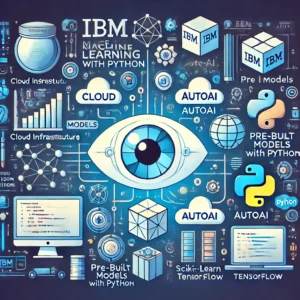Are you eager to dive into the world of machine learning but not sure where to begin? IBM provides a powerful platform for machine learning development, and when combined with Python, it unlocks endless possibilities for data-driven projects. In this comprehensive tutorial, we’ll guide you through IBM’s machine learning tools, walk you through a Python-based workflow, and show you how to get started step-by-step. Plus, we’ve included a free downloadable PDF to help you along the way!
1. What is IBM Machine Learning with Python?
- IBM’s machine learning offerings include a variety of tools and services, with IBM Watson being a prominent solution for building, deploying, and managing machine learning models. Python, a versatile programming language, is one of the most commonly used languages in the machine learning field due to its rich ecosystem of libraries like NumPy, pandas, scikit-learn, TensorFlow, and more.
- Using IBM’s machine learning platform alongside Python allows developers to work with large datasets, implement advanced algorithms, and streamline workflows while benefitting from cloud-based scalability and IBM’s AI-driven features.
2. Key Features of IBM Machine Learning with Python
IBM’s machine learning tools, when paired with Python, offer several key features that cater to both beginners and advanced data scientists:
-
Scalable Cloud Infrastructure: IBM’s cloud-based infrastructure ensures that you can scale your machine learning models to handle large datasets without worrying about hardware limitations. This is particularly useful for businesses or researchers working on complex projects.
-
Python Libraries: IBM’s integration with Python allows you to leverage powerful machine learning libraries like scikit-learn, TensorFlow, and PyTorch. These tools are ideal for implementing everything from basic regression models to deep learning networks.
-
Pre-built Models and APIs: IBM Watson offers pre-built machine learning models for tasks such as natural language processing (NLP), computer vision, and predictive analytics. These can be easily customized using Python.
-
AutoAI: IBM Watson’s AutoAI is a tool that automates the process of model building, feature selection, and hyperparameter tuning. It’s perfect for beginners, as it reduces the need for manual intervention in the training process.
-
Deployment and Monitoring: Once your model is trained, IBM provides tools to deploy it into production environments. You can monitor the model’s performance in real-time and make necessary adjustments.
3. Step-by-Step Tutorial: Getting Started with IBM Machine Learning and Python
Now, let’s break down the steps for beginners to get started with IBM Machine Learning using Python. Follow this guide to create your first machine learning project.
-
Step 1: Set Up an IBM Cloud Account
To begin, you’ll need an IBM Cloud account. IBM offers a free tier that includes access to many of its services, including Watson Studio, which is essential for building machine learning models. Visit the IBM Cloud website and sign up for an account to get started. -
Step 2: Create a Watson Studio Project
After signing into your IBM Cloud account, go to Watson Studio and create a new project. This project will be the workspace where you can manage your data, scripts, and models. -
Step 3: Upload Your Data
Next, upload the dataset you wish to work with. IBM Watson Studio allows you to easily import data from various sources, including local files, cloud storage, and databases. You can use datasets like those found on Kaggle or UCI Machine Learning Repository to start your practice. -
Step 4: Set Up Your Python Environment
In Watson Studio, you can use Jupyter notebooks, a Python-based environment ideal for interactive coding. Install the necessary libraries such as pandas, NumPy, and scikit-learn to prepare for data analysis and machine learning tasks. -
Step 5: Preprocess Your Data
Once your data is uploaded, the next step is to clean and preprocess it. This includes handling missing values, normalizing numerical features, and encoding categorical variables. Python libraries like pandas and scikit-learn are extremely helpful for these tasks. -
Step 6: Build Your Model
With your data ready, you can begin building your machine learning model. For beginners, we recommend starting with simple algorithms like linear regression or decision trees. Use scikit-learn to easily import and train your model. -
Step 7: Train and Evaluate Your Model
After selecting your algorithm, train the model using your preprocessed data. Once the model is trained, evaluate its performance by checking metrics like accuracy, precision, recall, or F1 score. IBM Watson offers tools to visualize these metrics as well. -
Step 8: Deploy and Monitor Your Model
Once you’re satisfied with your model’s performance, IBM allows you to deploy it into production. You can then monitor its real-time predictions and update the model as necessary.
4. IBM Machine Learning PDF: A Free Downloadable Resource
To help you on your journey, we’ve put together a free, detailed PDF that includes this tutorial along with extra resources on IBM machine learning tools, Python best practices, and tips for beginners. You can download it here:
5. Additional Resources for Beginners
If you’re looking for more in-depth tutorials and resources to accelerate your machine learning journey with Python and IBM, consider these:
-
IBM Watson Studio Documentation: IBM provides extensive documentation and tutorials for Watson Studio, including beginner guides, sample projects, and best practices.
-
IBM AI Engineering Courses: IBM offers free courses on Coursera that cover topics ranging from basic machine learning to advanced AI techniques. These courses often include hands-on Python exercises and practical projects.
-
Python Libraries for Machine Learning: To enhance your learning, dive into popular Python libraries like scikit-learn, TensorFlow, and PyTorch. Each of these has their own community and documentation, which can help you deepen your understanding.
-
Kaggle Competitions: Kaggle is a great platform for practicing your skills. Participate in competitions, solve problems, and access a wide range of datasets for training machine learning models.
6. Conclusion
IBM’s machine learning platform, when paired with Python, provides a powerful toolset for beginners and professionals alike. With its robust features, including AutoAI, pre-built models, and easy deployment, you can create and scale machine learning projects effortlessly. By following this tutorial, you’ll be well on your way to mastering machine learning with Python using IBM’s tools. Don’t forget to download the free PDF for additional resources and to help you continue your learning journey.